Photoshop Elements Tip #1
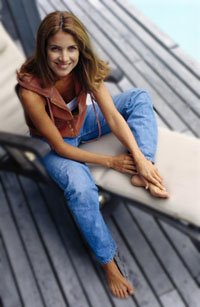
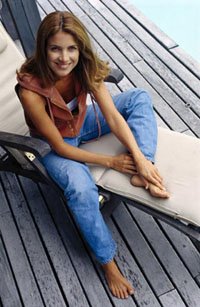
How to focus on your subject
Create focus on your subject by adding a soft blur to the background.
You can right-click on the photo that is completely in focus and save it to your computer to practice.
- Open image
- Use Selection Brush Tool
- In the toolbar, change from Selection to Mask
- "Paint" the subject of the photo with the mask
- Change back to Selection in the toolbar
- You will see "marching ants" around the image
- Choose the Select menu and then choose Inverse
- Choose Layer menu - New - Layer via copy
- Select the background layer in the Layers palette
- Choose Filter menu - Blur - Gaussian Blur
- Set a Radius of 2 and click OK

0 Comments:
Post a Comment
<< Home